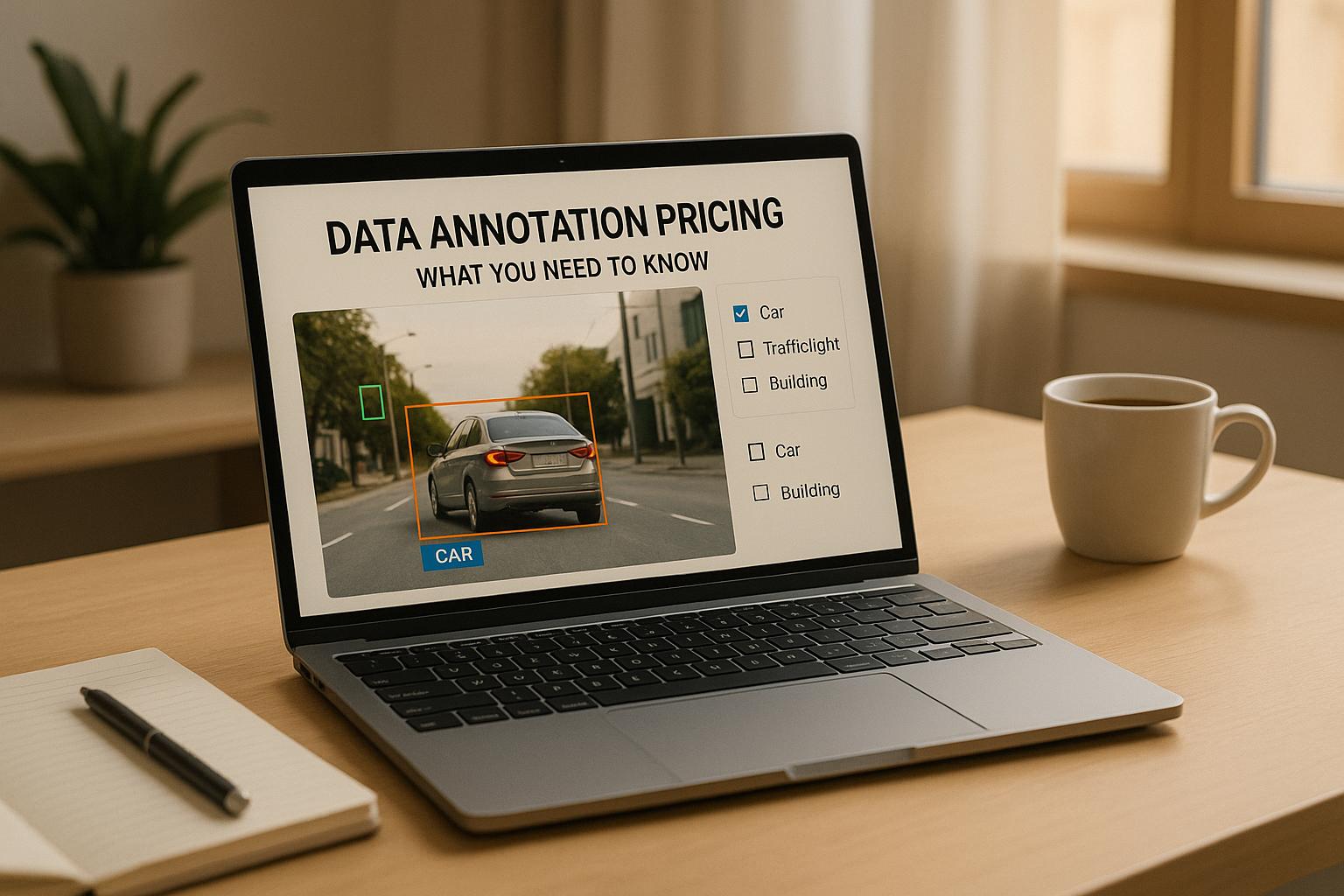Plan Smarter with a Data Annotation Project Estimator
When embarking on a machine learning journey, one of the biggest hurdles is figuring out the resources needed for preparing your dataset. Data labeling, a critical step, often consumes significant time and budget, especially for large-scale projects. That’s where a tool to estimate data annotation timelines and expenses becomes a game-changer. It helps you map out your needs without the stress of endless guesswork.
Why Estimating Matters
Whether you’re training an AI model for image recognition or natural language processing, the process of tagging and categorizing data can vary wildly in scope. A small project with a few hundred items might wrap up in days, while a massive dataset could stretch into weeks or months. By using a calculator tailored for these tasks, you gain clarity on how factors like dataset size, task difficulty, and team capacity interplay. This foresight lets you allocate resources wisely and avoid costly surprises down the line.
Beyond the Numbers
More than just crunching numbers, such tools offer peace of mind. They turn abstract planning into concrete steps, empowering startups and enterprises alike to tackle data preparation with confidence. So, next time you’re staring down a big labeling effort, let a smart estimator guide your strategy.
FAQs
How accurate are the time and cost estimates from this tool?
These estimates are based on standard industry assumptions, like average time per item and hourly rates. For instance, we assign 1 to 5 minutes per item depending on complexity and use a base rate of $15 per hour. While they’re a solid starting point for planning, real-world factors like team experience or unexpected challenges could shift the numbers. Think of this as a helpful baseline to get you in the ballpark.
Can I use this tool for any type of data annotation project?
Absolutely, whether you’re labeling images for computer vision, tagging text for NLP, or working on audio data, this tool can give you a rough idea of time and cost. The complexity dropdown lets you adjust for simpler tasks (like basic categorization) or tougher ones (like detailed segmentation). Just keep in mind that very niche or specialized projects might need some manual tweaking of the results.
Why does complexity affect both time and cost in the estimates?
Complexity plays a big role in how long each item takes and how much effort it requires. A simple task, like flagging spam emails, might take just a minute per item, while a complex one, like annotating medical images, could take five or more. We also adjust the hourly rate slightly—higher for complex tasks—to reflect the skill level often needed. It’s all about mirroring real-world dynamics as closely as we can.