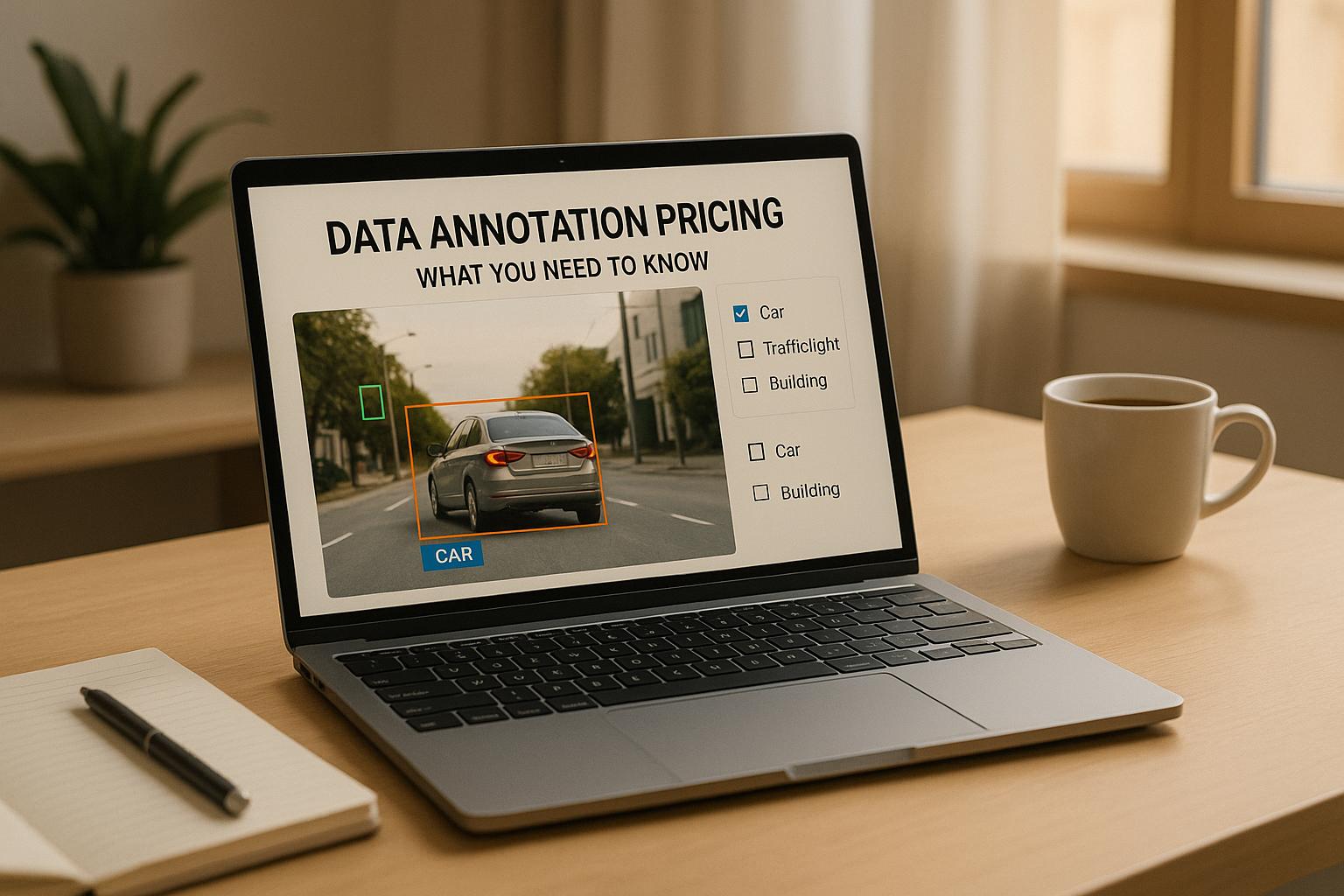Master Your Data Annotation Workflow with Ease
Planning a data labeling project can feel like juggling too many variables—team schedules, looming deadlines, and tricky datasets. That’s where a smart scheduling tool comes in, helping you map out every step without the stress. By breaking down your workload into daily targets, you can keep your team on track and avoid last-minute scrambles.
Why Planning Matters
Data annotation is the backbone of machine learning, but poor organization can derail even the best projects. Imagine knowing exactly how many items each team member needs to tackle daily, with adjustments for whether you’re working on dense text or complex images. A tailored timeline lets you spot bottlenecks early and allocate resources wisely.
Beyond Just Numbers
It’s not just about dividing tasks evenly. Factoring in elements like task difficulty ensures your plan isn’t just theoretical—it’s practical. Plus, getting instant feedback on unrealistic deadlines means you can pivot before it’s too late. For anyone managing data preparation, from startups to enterprise teams, a solid planner transforms chaos into clarity, keeping your project humming along smoothly.
FAQs
How does the planner adjust for task complexity?
Great question! We know not all data annotation tasks are equal. If you select 'high' complexity, the tool assumes each annotator can handle 30% less work daily compared to 'low.' Medium complexity cuts output by about 15%. This way, your timeline reflects real-world challenges, not just raw numbers.
What happens if my deadline seems unrealistic?
If the workload looks too heavy for your team to meet the deadline, the planner will flag it with a warning. You’ll see how many extra days might be needed based on current inputs. From there, you can tweak things—maybe add more annotators or extend the deadline—to make the plan workable.
Can I use this for small or large projects?
Absolutely, it’s built for both! Whether you’ve got a small batch of 100 images or a massive dataset of 100,000 text snippets, the tool scales to fit. Just input your total data volume and team size, and it’ll break down the workload into manageable daily chunks for any project size.