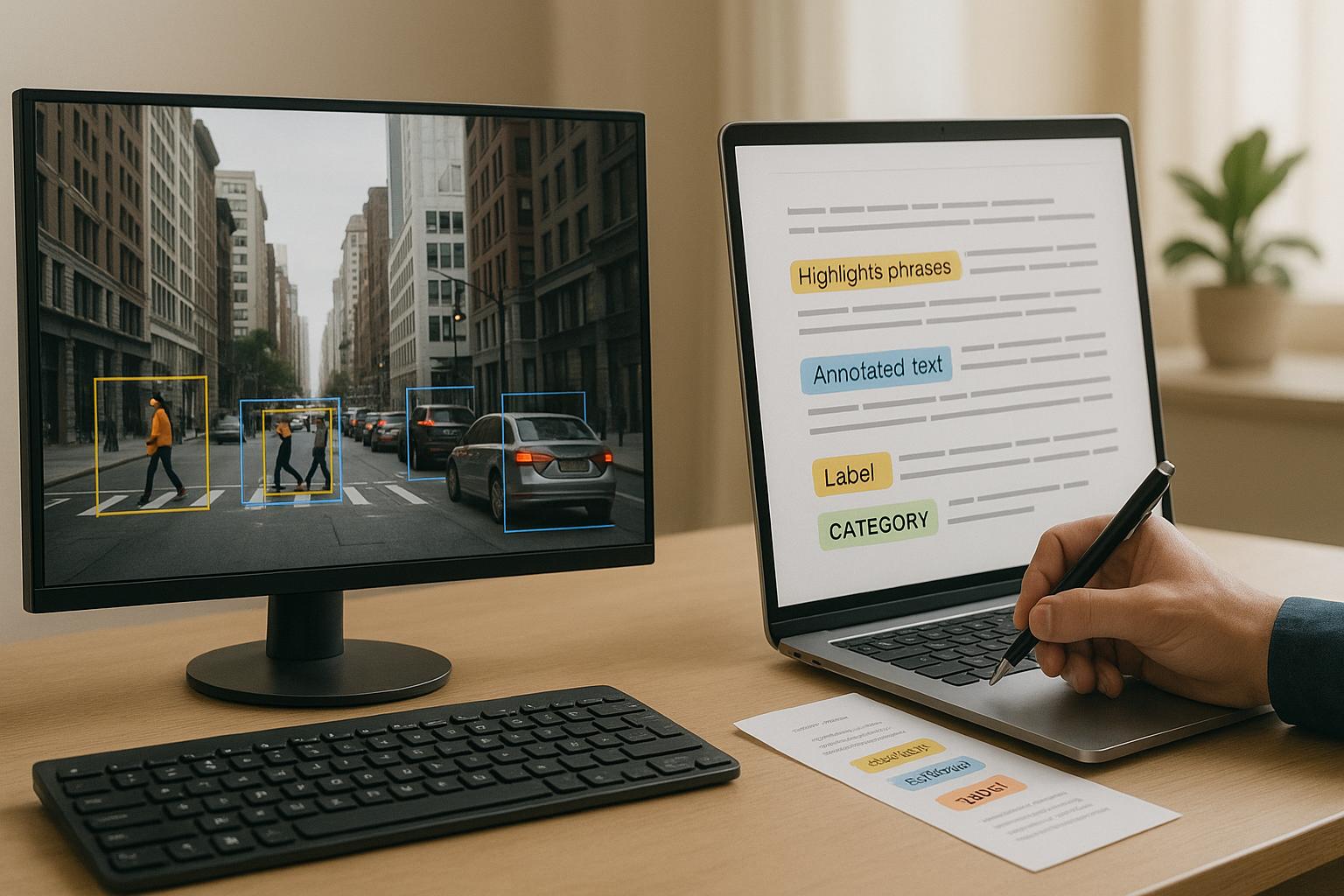Ensure Accuracy with a Data Labeling Quality Checker
When working with large datasets for AI training or analytics, the integrity of your labeled data is everything. A single mislabeled entry can skew results, costing time and resources. That’s where a tool to evaluate dataset accuracy comes in handy. It lets you input key metrics like total items, sample size, and errors found, then instantly calculates how reliable your data might be across the board.
Why Data Quality Matters
Imagine training a model on flawed information—garbage in, garbage out, right? By assessing error rates and comparing them to acceptable thresholds, you can decide whether to refine your labeling process or proceed with confidence. This isn’t just for data scientists; businesses relying on customer data or automated systems also benefit from clean, trustworthy inputs. A quick check can save hours of troubleshooting later.
Simple Steps, Big Impact
Using a data validation tool is easier than you’d think. Just plug in a few numbers, and you’ll get a clear picture of potential issues in your dataset. Whether you’re managing thousands of entries or just a few hundred, staying on top of quality ensures better outcomes for any project.
FAQs
Why is checking data labeling quality important?
Great question! Labeled data is the backbone of machine learning models, and even small errors can throw off predictions or results. If your dataset has too many mistakes, it could lead to unreliable outputs down the line. This tool helps you catch those issues early by calculating error rates and comparing them to your standards, so you can fix problems before they snowball.
What if my sample size is bigger than the total dataset?
Don’t worry, we’ve got you covered. If you accidentally input a sample size larger than your total labeled items, the tool will flag it with a clear error message. It’ll also catch other invalid inputs like negative numbers or unrealistic percentages. Just double-check your numbers and try again—it’s designed to keep things hassle-free.
How does the tool estimate total errors in my dataset?
It’s pretty straightforward. The tool takes the error rate from your sample—basically, errors divided by sample size—and applies that percentage to the entire dataset. So if you’ve got a 5% error rate in a sample of 100 items, it’ll estimate 5 errors per 100 across your total data. It’s not exact, but it gives a solid ballpark figure to work with.